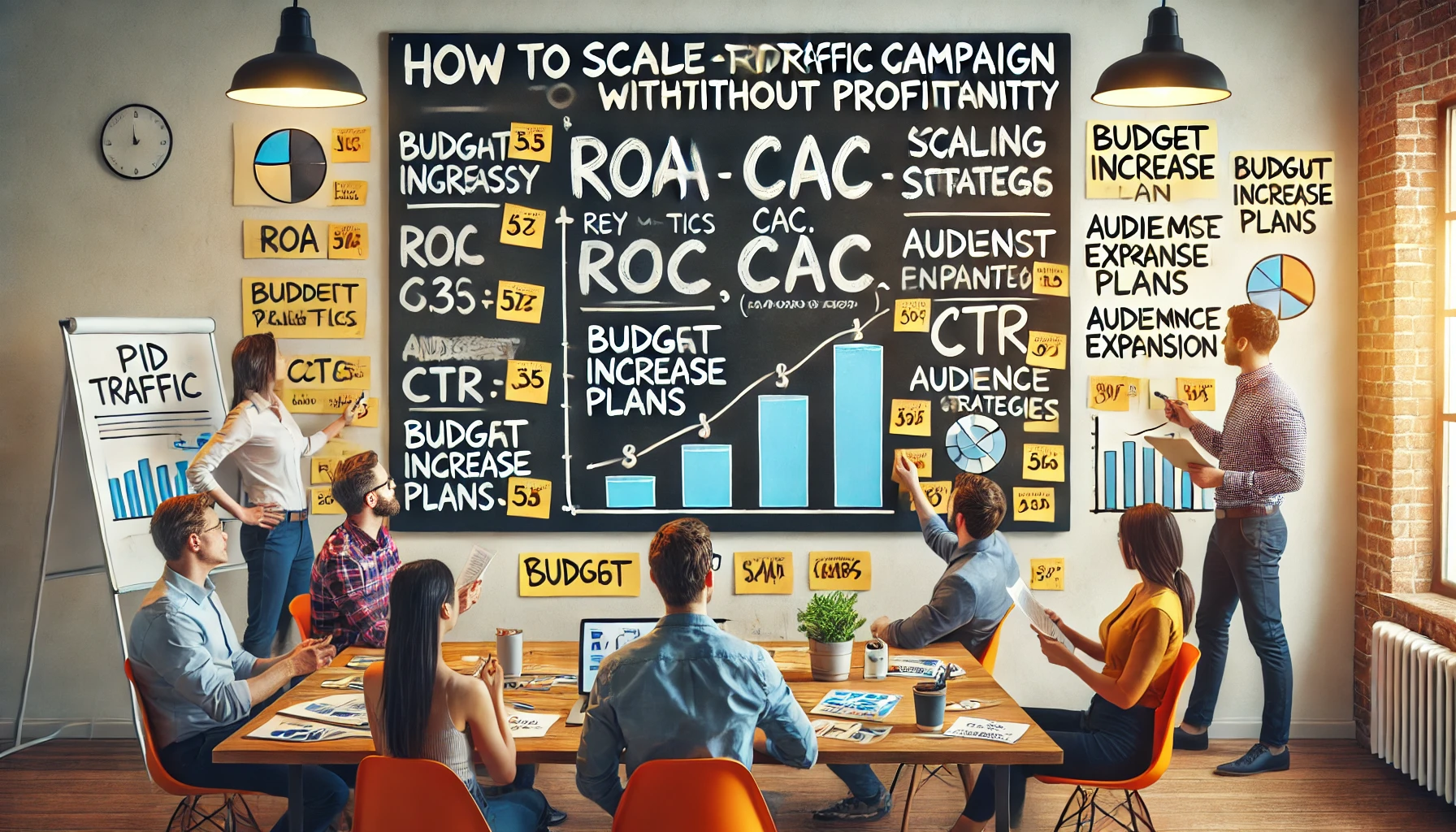📌 Introduction
Scaling a paid traffic campaign is an exciting milestone, but if done incorrectly, it can increase costs, lower conversion rates, and reduce profitability. Many advertisers make the mistake of simply increasing their budget, only to see their return on investment (ROI) drop.
To scale successfully, you need a structured approach that maintains profitability while expanding reach. In this guide, you’ll learn the best strategies to scale your paid traffic campaigns on Google Ads, Facebook Ads, and other platforms without losing control over costs.
🎯 Why Scaling Needs a Strategy
✔ Prevents Overspending – Scaling without a plan can drain your budget.
✔ Maintains ROI & ROAS – Ensures ad performance remains strong.
✔ Increases Market Reach – Expands your audience without losing efficiency.
✔ Optimizes Performance at Scale – Avoids audience fatigue and high CPC.
🔎 1. Ensure You Have a Profitable Campaign Before Scaling
Before increasing your ad spend, confirm that your campaign is already profitable and well-optimized. Scaling an unoptimized campaign only magnifies inefficiencies.
✅ Checklist Before Scaling:
✔ Positive ROI or ROAS – Ensure the campaign is profitable.
✔ Consistent Conversions – Your campaign should be delivering steady results.
✔ Optimized Cost Per Acquisition (CPA) – Your CPA should be stable or decreasing.
✔ High-Quality Score (Google Ads) or Relevance Score (Facebook Ads) – A well-performing ad will scale more efficiently.
Example: If your CPA is $10 and your average customer brings $50 in revenue, scaling makes sense. If your CPA is $40, you need to optimize before scaling.
🛠 Recommended Tools:
- Google Ads Performance Planner – Simulates scaling effects.
- Facebook Ads Manager Reports – Analyzes campaign profitability.
📊 2. Gradually Increase Budget to Maintain Performance
Instead of doubling your budget overnight, increase it slowly and strategically to avoid disrupting the algorithm.
✅ Smart Budget Scaling Methods:
✔ Increase Budget by 10-20% at a Time – Prevents Facebook & Google from resetting the learning phase.
✔ Test Small Scaling Increments – Run small A/B tests to monitor performance.
✔ Use Campaign Budget Optimization (CBO) on Facebook Ads – Automatically adjusts spend across ad sets for the best results.
Example: If your daily budget is $50, increase it to $55-$60 instead of jumping to $100.
🛠 Recommended Tools:
- Revealbot – Automates Facebook & Google Ads scaling.
- Google Smart Bidding – Adjusts bids based on user behavior.
📢 3. Expand Audience Without Reducing Conversion Quality
A common mistake when scaling is broadening the audience too much, leading to lower-quality traffic.
✅ Strategies to Expand Audience While Keeping Conversions High:
✔ Use Lookalike Audiences – Expands reach while maintaining audience similarity.
✔ Layer Interests & Behaviors – Refine targeting with multiple criteria.
✔ Retarget High-Intent Visitors – Show ads to users who engaged with your brand.
Example: If you were targeting 25-35-year-old marketers in the U.S., try expanding to 25-40-year-olds while keeping other factors the same.
🛠 Recommended Tools:
- Facebook Lookalike Audiences – Finds new users similar to your best customers.
- Google Customer Match – Targets users who previously interacted with your brand.
📉 4. Optimize Creatives and Ad Copy for Scaling
Scaling requires fresh, high-performing ad creatives to avoid ad fatigue and declining engagement.
✅ How to Keep Ads Engaging While Scaling:
✔ Rotate New Ad Creatives Regularly – Prevents audience fatigue.
✔ Test Multiple Ad Formats – Use video, carousel, and interactive ads.
✔ Optimize for Mobile Users – Most traffic comes from mobile devices.
Example: If your image ad starts losing engagement, test a video version of the same message.
🛠 Recommended Tools:
- Canva & Adobe Express – Helps create ad creatives.
- AdEspresso A/B Testing – Optimizes ad formats for better engagement.
🔄 5. Leverage Automation for Efficient Scaling
Manual adjustments take time. Using automation tools helps scale efficiently while keeping campaigns optimized.
✅ Automation Strategies for Scaling:
✔ Use Google Smart Bidding – AI adjusts bids in real-time for better results.
✔ Set Up Automated Rules – Pause underperforming ads automatically.
✔ Utilize Dynamic Ads – Automatically personalize ads for different users.
Example: Set a rule in Facebook Ads to increase the budget only if ROAS is above 3.0 for three consecutive days.
🛠 Recommended Tools:
- Google Ads Automated Rules – Manages budget scaling.
- Facebook Automated Rules – Adjusts budget and pauses underperforming ads.
📈 6. Monitor KPIs to Prevent Scaling Pitfalls
As you scale, keep an eye on key performance indicators (KPIs) to prevent losses.
✅ Essential KPIs to Track:
✔ Return on Ad Spend (ROAS) – Measures profitability as you scale.
✔ Customer Acquisition Cost (CAC) – Ensures you’re not overspending per lead.
✔ Click-Through Rate (CTR) – Monitors engagement levels.
✔ Conversion Rate (CVR) – Ensures leads remain high quality.
Example: If your CTR drops below 1%, it may be time to refresh your creatives.
🛠 Recommended Tools:
- Google Analytics 4 (GA4) – Tracks campaign performance.
- Facebook Ads Manager – Monitors ad engagement and lead quality.
🚀 Conclusion
Scaling a paid traffic campaign without losing profitability requires careful budget increases, audience expansion, creative optimization, and automation. Instead of simply increasing ad spend, advertisers must take a strategic approach to maintain ROI while reaching more users.
🔥 Key Takeaways
✔ Ensure your campaign is profitable before scaling.
✔ Increase budget slowly and strategically to maintain performance.
✔ Expand audience without sacrificing lead quality.
✔ Optimize ad creatives and messaging to prevent ad fatigue.
✔ Leverage automation and AI tools to manage scaling efficiently.
✔ Monitor ROAS, CAC, CTR, and conversion rates to avoid performance drops.
By applying these strategies, you’ll be able to scale your paid traffic campaigns successfully while maximizing profitability! 🎯